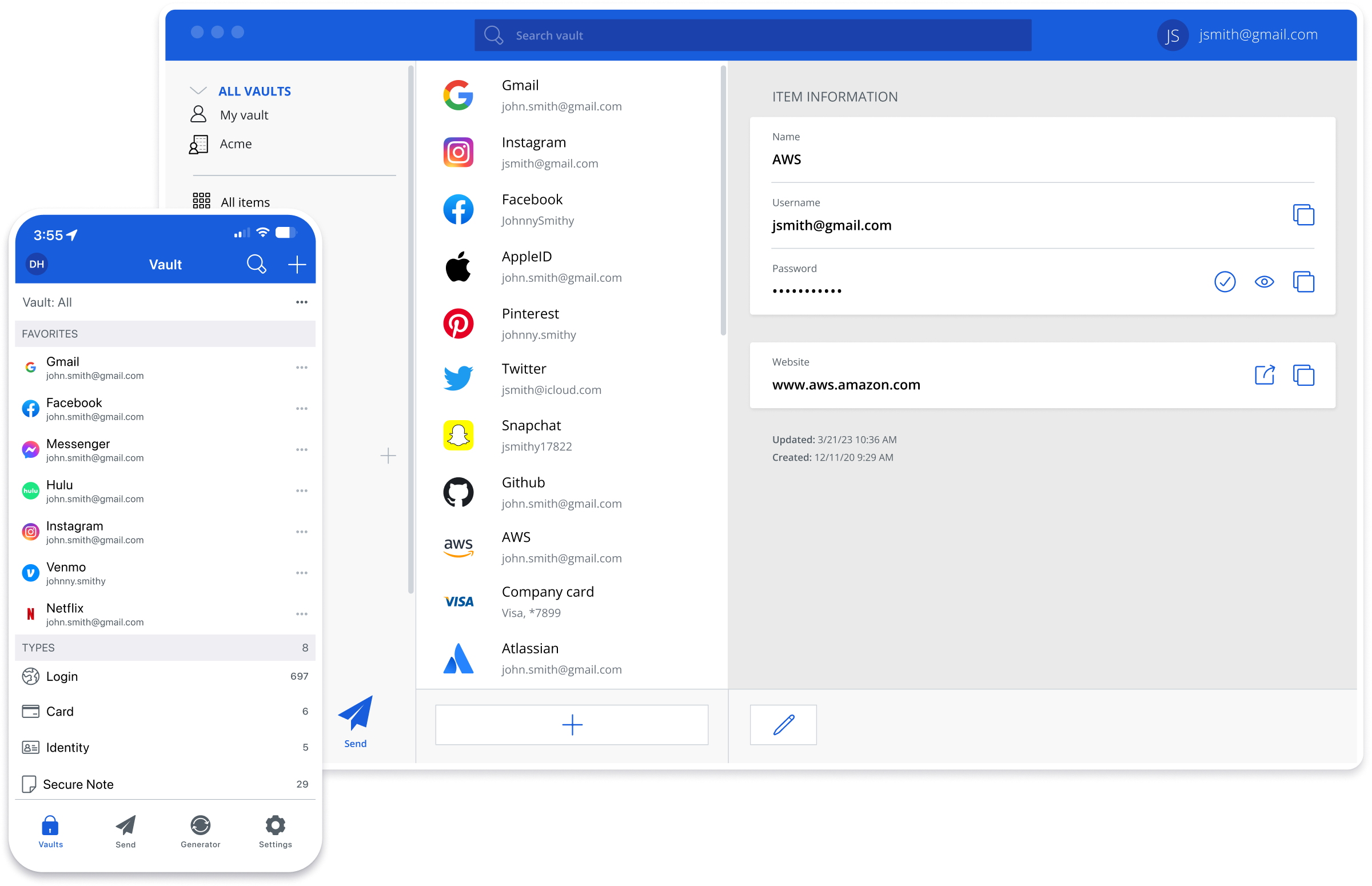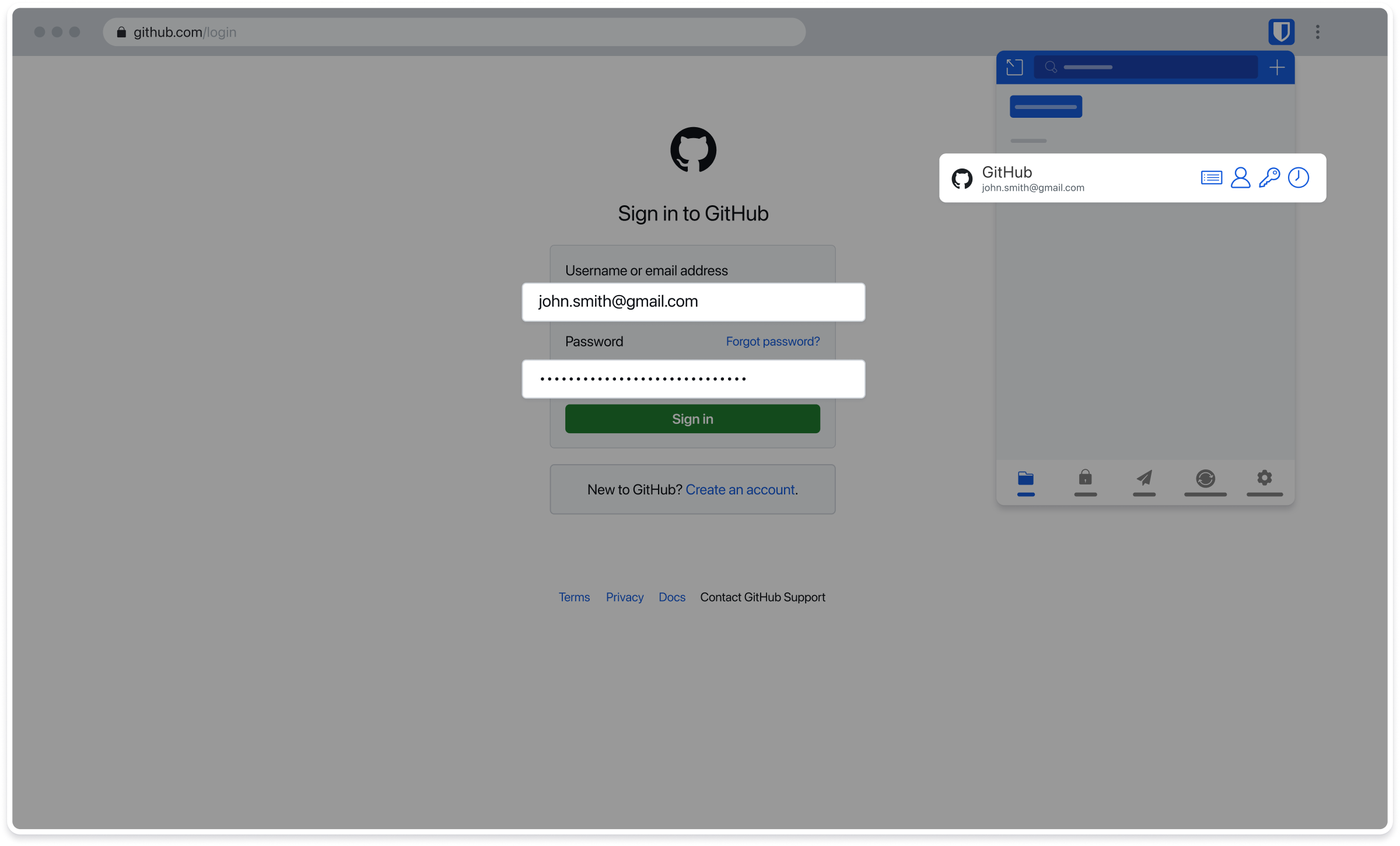Password Management
In cybersecurity, strong passwords are the keys and safeguards against intruders.

In cybersecurity, strong passwords are the keys and safeguards against intruders. They are the one thing you know that absolutely must be protected and secured, or else they can cause significant damage. This is where the Password manager comes in as a solution.
With hundreds of online services and applications we have today, creating a unique, hard-to-guess password for each application, let alone remembering them all and following best practices, is an impossible task. Faced with this challenge, many people resort to using a single, easy-to-remember password for all their accounts, making them highly vulnerable to breaches and security risks.
Why not rely solely on built-in password management for XYZ devices or a browser?
Typically we own a variety of devices such as Android and Apple, and each one of them has its own operating system and ecosystem platform.
While built-in password managers on devices and browsers offer some convenience, they lack the robust security features and functionality of a dedicated password management solution. Here's why you might consider going beyond them:
- Platform Dependence: built-in password management is tied to the device platform or browser stack, This creates some inconvenience if you want to use or access your passwords or accounts on the go.
- Limited Functionality and Options: While they offer an improvement for managing passwords it does not offer a wide range of options for the user such as password generation or secure Password sharing.
- Limited Security: Basic level of security and often relies on the device's or browser's master password for access. A password solution comes with security features like two-factor authentication (2FA) for an extra layer of protection.
While built-in password management offers a basic level of convenience, a dedicated password manager provides a more secure and comprehensive solution for managing your online accounts. Their robust features and cross-platform compatibility make it worthwhile to invest the time for improved security and step up the game of cybersecurity.
Step Up Your Game.
So in this sense, we need a dedicated, cross-platform password solution, There are many options out there some of them are free some are paid, I do recommend one solution based on personal experience it's an open-source software called Bitwarden Password Manager,
it's one of the wonderful options out there, it's easy to use and available to use for free with great features.

It operates on the principle of security and transparency with Password vaults being end-to-end encrypted with AES-256 and Open source security.
Cross-platform.
The main idea is to have access to your data from anywhere on any device without an issue or limitation, with Bitwarden Password Manager offering multiple support and is available to most devices and browsers as an add-on extension