Power Automate - Part 1
Microsoft Power Automate platform.
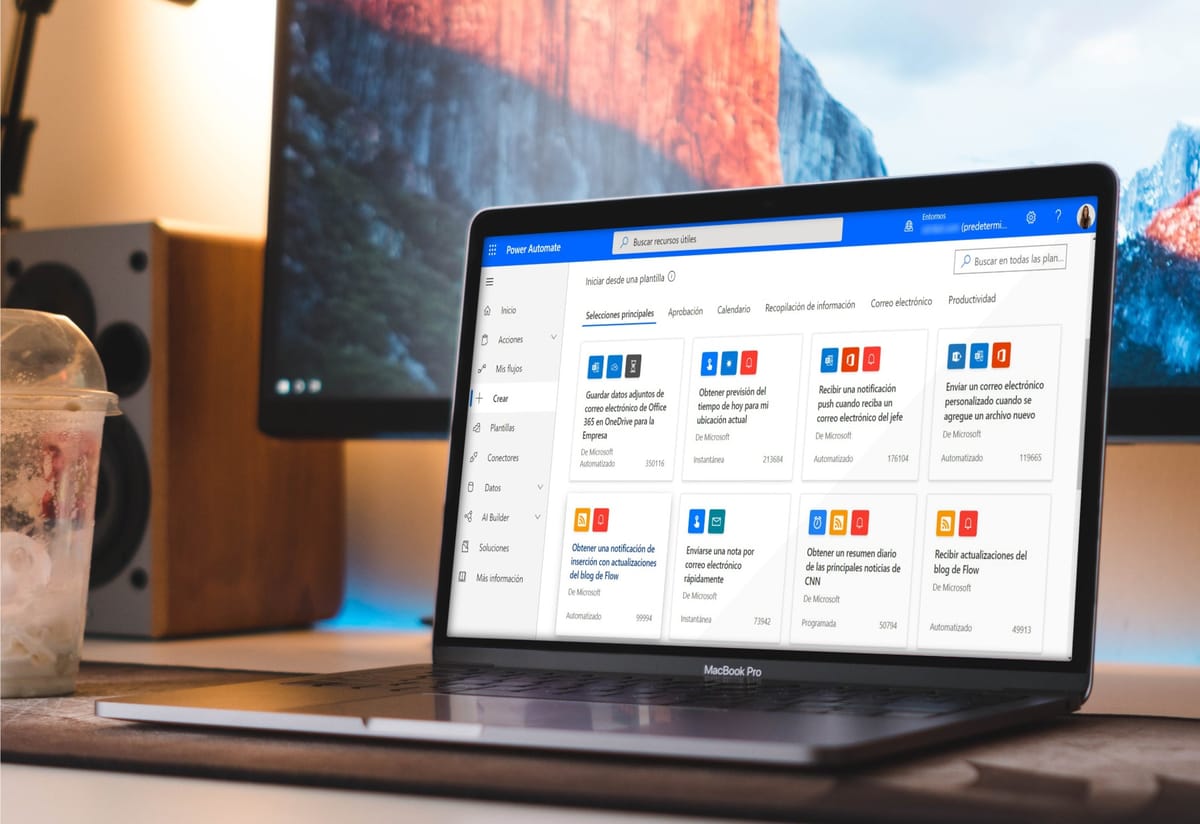
Automation is becoming increasingly more involved in our daily and work lives, As it can automate repeated tasks and let you focus on the important stuff.
In Microsoft, there is a Power Automate platform, and here is what makes it interesting, On the first visit, you will find a massive number of templates and ideas ready to start automating tasks right away or modify based on your needs, or you can start from scratch, which we will get into later on, it can be as simple as saving every email attachment to OneDrive to very Complex operations and calculations.
To begin, you have a Trigger, which is how the automation starts; there is a different method of triggering each one depending on your need and workflow, as below there is
- instant/manual
This can be used to trigger manually with a click of a button or run once from the mobile app. - scheduled
Runs based on defined date and time also frequency like every week. - automated
Automatically triggered based on an event that occurs and action
For example, we have an automated workflow below; it will create a task in Planner selected based on Outlook calendar event,

In this workflow it is very useful to plan and follow up on meetings and events, you can add notes and checklists on the tasks required.
The Title, Start Date, and Due Date are filed by using what they call Dynamic Content which is available from the previous actions, Once you select a side panel will pop up to select from like below

These are values taken and populated in the automation every time it is triggered.
A lot of ideas and tasks that we can automate I will write about in the future like using Microsoft Forms to collect and process information with Excel sheets.




